Best vs code themes
If you are tired of staring at the same old code editor interface day in and day out. Look no further, the world of Visual Studio Code (VS Code) themes is here to transform your coding aesthetics. In this article, we’ll dive into the realm of the best VS Code themes that not only catch your eye but also elevate your coding adventure to new heights.
Ready to infuse your coding environment with a touch of visual magic? Let’s explore the best VS Code themes and give your code a stunning makeover!
Question #1 Does the Default Theme Reflect Your Personality?
The default VS Code theme is functional, but does it truly resonate with your coding persona? Coding is an art, and just as artists choose their color palettes, developers should have the freedom to personalize their environment. Imagine a theme that aligns with your creativity and energy — a theme that’s uniquely you.
Question #2: Can a Theme Enhance Your Focus and Productivity?
Coding is a meticulous process that demands focus. But did you know that your coding environment can influence your concentration? Imagine a theme carefully designed to reduce eye strain, enhance readability, and create a soothing ambiance. Can a simple visual change really boost your productivity? The answer lies in the world of thoughtfully crafted VS Code themes.
Introducing the Best Visual Studio Code Themes: Elevating Your Coding Experience
1. Dracula:
Dark Elegance for Night Owls Dracula theme embraces the dark side with its deep, soothing colors. 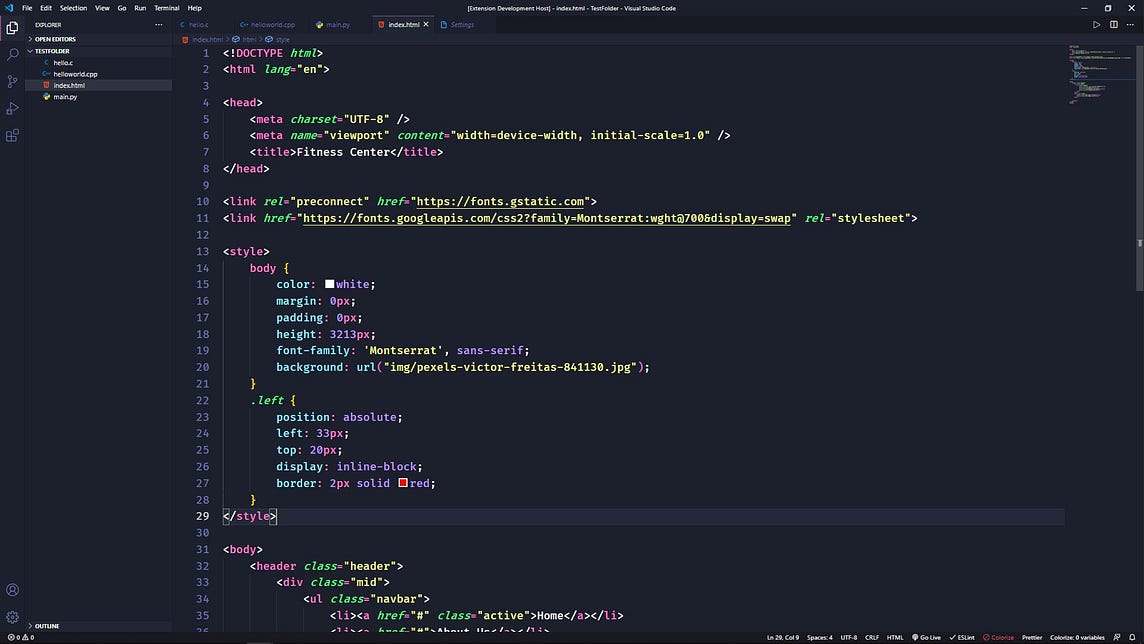
Ideal for late-night coding sessions, it reduces eye strain and creates a perfect canvas for focused development. Feel the elegance of coding in the shadows with the Dracula theme.
2. One Dark Pro:
Sleek and Sophisticated Combining a touch of minimalism with vibrant accents, One Dark Pro strikes the perfect balance between style and substance. The clean interface enhances readability while maintaining a visually appealing layout.

3. Material Theme:
Bringing Material Design to Code Inspired by Google’s Material Design, the Material Theme injects a burst of color and depth into your coding space. The combination of bold shades and subtle animations makes coding a visually stimulating experience.

4. Monokai:
Classic with a Twist For those who appreciate the classics, Monokai offers a fresh take on the traditional theme. With its vivid color scheme and attention to detail, it’s a beloved choice that stands the test of time.

5. Night Owl:
A Midnight Delight Similar to Dracula, Night Owl embraces the dark side but adds a pop of vibrant colors. This theme creates a unique atmosphere that’s both calming and invigorating — perfect for channeling your creativity into code.

Elevating Your Coding Aesthetics with Visual Studio Code Themes
Your coding environment is your canvas, and the theme you choose paints the backdrop for your coding journey. The best Visual Studio Code themes are more than just aesthetics; they’re tools that enhance focus, elevate mood, and ignite creativity. , One Dark Pro, Material Theme, Monokai, and Night Owl — each theme adds a distinct flavor to your coding space, allowing you to code in a style that resonates with your personality.
Ready to step into a coding world that reflects your individuality and fuels your creativity? Try out these themes and experience the visual magic they bring to your coding adventures. Your code deserves an environment as unique and vibrant as your ideas — so go ahead and elevate your coding aesthetics with the best Visual Studio Code themes today!




Post a Comment