Best visual studio code extensions
4 Must-Have Visual Studio Code Extensions for web development.
Are you a web developer looking to turbocharge your coding workflow? Visual Studio Code (VS Code) is already a powerful tool, but did you know that you can supercharge it even further with extensions? In this article, we’ll introduce you to the 4 Best Visual Studio Code extensions that every web developer should have in their toolkit.
But before we dive into these game-changing extensions, let’s ponder a couple of questions. Have you ever felt like your coding could be more efficient? Do you find yourself repeatedly typing the same code snippets? Are you looking for ways to catch errors before they become bugs? If you answered “yes” to any of these questions, you’re in the right place. These extensions are here to address these common challenges and enhance your web development experience.
So, are you ready to transform your coding journey with these indispensable VS Code extensions? Let’s explore!
Chapter 1: ESLint — Your Code Quality Guardian

ESLint, the code quality guardian, comes to the rescue!
ESLint is an immensely popular linter that helps you maintain consistent coding styles and catch potential errors in your JavaScript and TypeScript code. With the ESLint extension for VS Code, you can seamlessly integrate ESLint into your coding workflow.
Notable Features:
- Real-time code linting as you type.
- Customizable rules to match your coding standards.
- Quick fixes for identified issues.
Chapter 2: Prettier — Code Formatting Made Effortless

Prettier automates the process, so you can focus on writing code.
Prettier is your code formatting assistant and is used by millions of professional web developers. It ensures that your code looks clean and consistent by automatically formatting it according to your predefined style rules. The VS Code extension for Prettier makes it even easier to keep your code neat and organized.
Notable Features:
- Automatic code formatting on save or with keyboard shortcuts.
- Support for various programming languages and file types.
- Customizable formatting options to match your preferences.
Chapter 3: Live Server — Instant Feedback on Your Web Projects
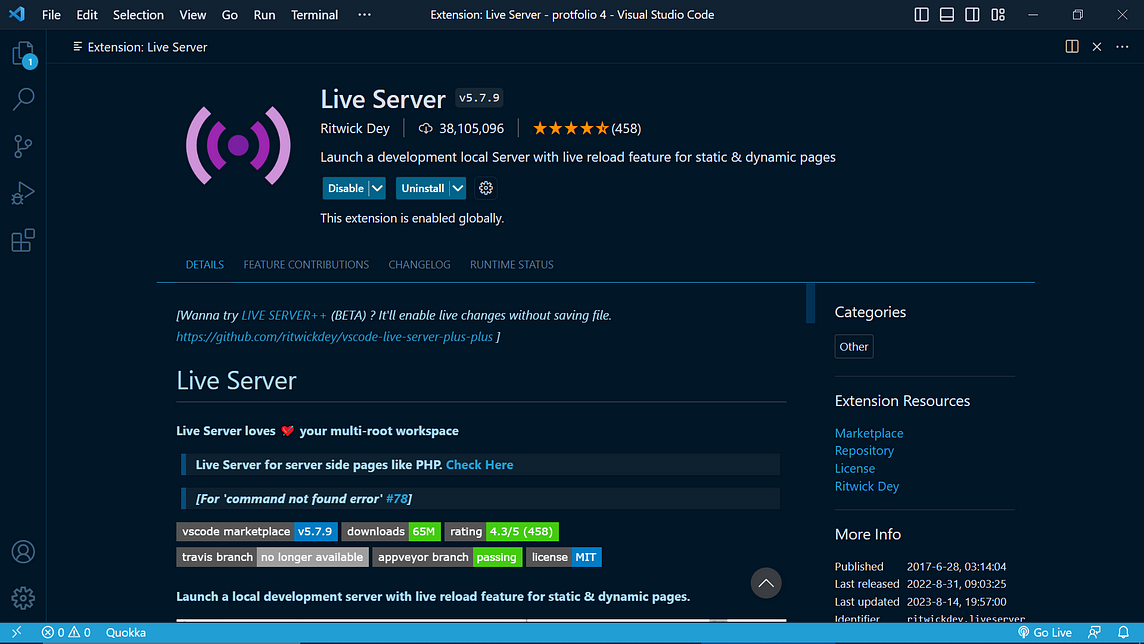
Live Server turns your VS Code into a live development server.
with over 38 million installations Live Server is a fantastic extension that simplifies web development by providing a local development server. With Live Server, you can instantly see the changes you make to your HTML, CSS, and JavaScript files in your web browser without the need to refresh manually.
Notable Features:
- The automatic browser refreshes when you save your files.
- Support for dynamic and static web projects.
- Customizable settings for port selection and more.
Chapter 4: GitLens — Dive Deeper into Your Git Repositories

GitLens enriches your VS Code with powerful Git features.
GitLens is the ultimate extension for Git integration within VS Code. It adds a wealth of features, such as viewing commit and blame annotations directly in your code, exploring code history effortlessly, and gaining valuable insights into your Git repositories.
Notable Features:
- Inline Git blame annotations to see who last modified each line of code.
- Interactive code history timeline.
- Advanced commit and repository exploration.
By integrating these extensions into your VS Code workflow, you’ll enjoy:
- Code that adheres to industry best practices.
- Automated code formatting for consistent style.
- Instant previews of your web projects.
- Deep insights into your Git repositories.
- Simplified code navigation and readability.
So, are you ready to take your web development skills to the next level? Install these extensions, customize them to fit your preferences, and watch as your coding efficiency and code quality soar. Happy coding!


.png)
Post a Comment